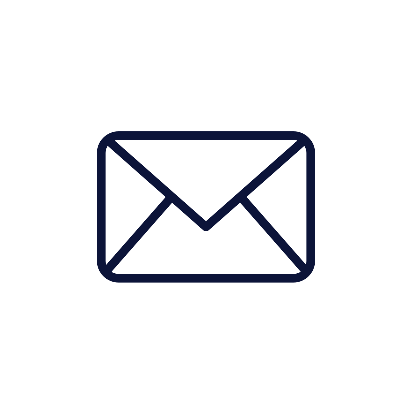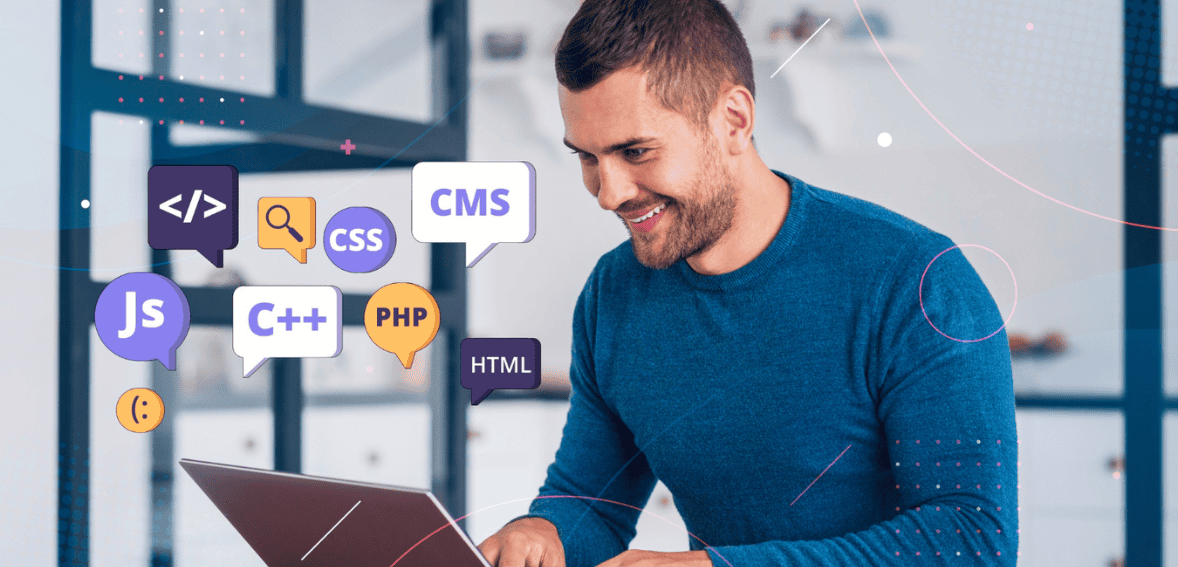
Affordable Website Builders That Help Small Businesses Look Professional
For small businesses an online presence is no longer optional. Customers expect to find information, products and services on the web and a professional looking site can build trust and credibility instantly. But creating a site from scratch can feel overwhelming especially when you don’t have a big budget or coding skills. This is where an affordable small business website builder can make all the difference. These platforms offer ready made templates, drag and drop design and hosting in one place so business owners can create a professional online presence without hiring a full scale web development team. By combining user friendly tools with modern design elements these solutions bridge the gap between affordability and professionalism.
A website does more than just display your contact details. It tells your brand story, showcases your products or services and is a platform to connect with customers. In today’s market where online competition is fierce even a small shop, consultancy or local service provider needs a site that looks as good as a bigger competitor’s. Thankfully with no code website tools you don’t have to compromise on quality just because you are on a tight budget. These platforms allow anyone to create DIY business websites that are functional, beautiful and scalable. The right one can set you apart and enable you to look professional from day one.
Why Small Businesses Need a Professional Website
The first impression your business makes often happens online. Whether customers find you through search engines, social media, or referrals, they will likely visit your website before making a decision. A well-designed site signals that you take your business seriously, while a poorly executed one can create doubt about your reliability. For small businesses, where each customer interaction matters, this perception can directly affect sales and growth. Using a small business website builder helps bridge the gap between wanting a professional look and having limited technical or financial resources.
Professionalism is not just about appearance; it also extends to functionality. Visitors expect your site to load quickly, be mobile-friendly, and provide clear navigation. They want to easily locate important details such as your products, pricing, contact information, and reviews. A well-built site created through no-code website tools ensures these essential features are in place without requiring you to understand programming languages. By investing time in creating a high-quality online presence, you not only attract more visitors but also convert them into loyal customers who feel confident in your brand.
What to Look for in an Affordable Website Builder
Choosing the right small business website builder starts with understanding your needs. Not all platforms are the same, and the best option for one business may not suit another. Affordability should be balanced with the features that matter most to you. For example, a retail store may prioritize e-commerce capabilities, while a consultancy might focus on scheduling tools and service descriptions. Look for a platform that offers responsive design templates so your site looks great on any device, as mobile compatibility is now a necessity.
The ease of use is another critical factor. Platforms with intuitive no-code website tools make it possible to create and edit your site without external help. Drag-and-drop editors, built-in SEO guidance, and content management features save time and reduce frustration. Also, check for scalability; your chosen tool should be able to grow with your business, allowing you to add new pages, products, or integrations as your needs evolve. With DIY business websites, flexibility matters just as much as affordability, as your site should adapt alongside your business goals.
Balancing Cost and Quality
Yes, the budget is real for small businesses but focusing only on price can be a missed opportunity. Choosing the cheapest option without considering design quality, technical support or customization options can result in a website that doesn’t represent your brand well. Affordable doesn’t have to mean basic or outdated. Many small business website builder platforms offer impressive features at a fraction of the cost of hiring a developer so you can have something that looks premium without paying premium prices.
Quality matters because your website is your brand 24/7. The templates, images and typography you use should match your business identity. If you want to stand out from the competition make sure the no-code website tools you choose give you enough creative freedom to make your site unique. When working on DIY business websites small design touches – customized color schemes, high quality visuals and easy to read text – can make a huge difference in how customers perceive your business.
User-Friendly Features for Non-Technical Owners
The best small business website builder options are designed for people without coding knowledge. They typically include drag-and-drop functionality, pre-designed layouts, and guided setup processes that walk you through each step. Many also provide integrated tools for blogging, contact forms, image galleries, and social media connections. These features help small business owners save time while maintaining a professional look.
With no-code website tools, you do not have to worry about learning HTML, CSS, or JavaScript. Instead, you can focus on your content and branding. This accessibility also means you can update your site anytime without paying a professional for minor changes. When building DIY business websites, having the freedom to make quick updates; such as announcing a sale, adding a new product, or changing business hours; is a huge advantage in keeping your audience engaged and informed.
Design Templates That Work for Your Industry
Most small business website builders offer a range of templates for specific industries from restaurants and salons to consultants and online stores. These pre-made designs save time and get you started with a professional looking site from the get go. By choosing a template that matches your business type you can simply customize the colours, fonts and images to match your brand.
Templates in no-code website tools are often mobile responsive meaning they will automatically adjust to look good on smartphones and tablets. This is important as more and more people are browsing and shopping on mobile. With DIY business websites using an industry specific template reduces the guesswork, so your site’s layout, structure and features will meet customer expectations and still leave room for personalisation.
Integrations and Business Tools
Beyond visuals, functionality plays a major role in how effective your site is. Many small business website builder platforms offer integrations with payment gateways, booking systems, inventory management tools, and email marketing services. These features allow you to handle transactions, schedule appointments, manage products, and communicate with customers all from one place.
For example, no-code website tools can connect to social media platforms, making it easy to share content and drive traffic back to your site. They may also offer analytics dashboards, helping you track visitor behavior and adjust your strategy accordingly. When creating DIY business websites, the ability to integrate tools without hiring a developer saves both time and money, making your website a central hub for all business operations.
SEO and Online Visibility
Even the best-looking site will not help your business if customers cannot find it. That is why SEO should be part of your plan when using a small business website builder. Many platforms now include built-in SEO features, such as keyword guidance, meta tag editors, and image optimization tools, helping you improve your ranking in search results.
With no-code website tools, you can implement SEO strategies without specialized knowledge. These might include adding relevant keywords to your page titles and descriptions, ensuring your site loads quickly, and creating content that answers customer questions. For DIY business websites, having SEO-friendly features built into the platform means you can work toward higher visibility from day one, increasing your chances of attracting new customers organically.
Mobile Optimization as a Standard
Today’s customers expect a seamless mobile experience and search engines reward mobile friendly sites with better rankings. A small business website builder with mobile responsive templates means your site will adapt to any screen size. This isn’t just a design feature – it’s about usability, conversion rates and customer satisfaction.
Many no-code website tools let you preview how your site will look on mobile before you publish. This lets you make adjustments so everything from images to navigation menus work seamlessly. For DIY business websites, prioritising mobile optimisation means you can reach customers wherever they are – whether they’re browsing from a coffee shop, commuting or relaxing at home.

Customer Support and Resources
Even the most user friendly platform will have its challenges so customer support is important when choosing a small business website builder. Look for providers that offer live chat, email support or phone support. A responsive support team will help you troubleshoot issues quickly so your site keeps running smoothly.
Some no-code website tools also offer learning resources like video tutorials, blogs and community forums. These will help you get the most out of your platform’s features. When working with DIY business websites, having support means you’re never stuck for long so you can focus on your business not technical issues.
Long-Term Scalability and Growth
Your website should grow with your business. A small business website builder that allows you to upgrade your plan, add new features, or expand your content ensures you do not have to start from scratch later. This scalability is vital for businesses aiming to grow their online presence over time.
No-code website tools often make it simple to add e-commerce capabilities, membership sections, or multilingual support as your audience expands. For DIY business websites, choosing a scalable platform from the start can save money and effort in the long run, giving you the flexibility to adapt to changing market needs without major disruptions.
Security and Data Protection
Security is a top priority for any online presence, and a small business website builder should offer robust protection features to keep both your business and customer data safe. Many platforms now include SSL certificates by default, which encrypt the data exchanged between your website and its visitors. This is especially critical if you accept online payments, process sensitive customer information, or run an e-commerce store. Beyond SSL, reliable no-code website tools also provide features like secure hosting, automated backups, and malware scanning to reduce vulnerabilities. A secure site not only protects your reputation but also ensures compliance with regulations that govern online transactions.
When building DIY business websites, it is worth choosing a platform that offers easy-to-manage security settings, including two-factor authentication for account access. This adds an extra layer of protection against unauthorized logins. Furthermore, many affordable website builders have automated update systems, ensuring your software stays current with the latest security patches. For small businesses, this means peace of mind without the need to hire a technical team, allowing you to focus on operations rather than worrying about cyber threats.
Content Management and Branding Consistency
A professional website is not just about design; it is also about delivering consistent, high-quality content that reflects your brand identity. A small business website builder with a user-friendly CMS makes it simple to update your text, images, and other media without starting from scratch. This is crucial for maintaining an up-to-date and engaging online presence. With no-code website tools, you can easily add blog posts, product descriptions, or event announcements as your business grows and changes.
Branding consistency matters in creating trust. Your site should use the same logo, color palette, fonts, and tone of voice across all pages. This can be easily achieved with DIY business websites that offer global styling options, meaning you can apply brand-wide design updates in a single step. Maintaining a consistent visual identity not only reinforces brand recognition but also communicates reliability and professionalism to potential customers, encouraging them to do business with you.
Cost Comparison and Value Assessment
Before settling on a small business website builder, it is important to compare the costs and features of different platforms. While most affordable options offer basic plans starting at low monthly rates, it is the included value that makes a real difference. Some low-cost options may limit storage, bandwidth, or the number of pages you can create, which can be restrictive as your business grows. On the other hand, some no-code website tools provide generous allowances, integrations, and marketing features at competitive prices, making them a better investment over time.
When creating DIY business websites, think about your total cost of ownership. This includes the base subscription fee, any additional charges for premium templates, plugins, or e-commerce features, and potential future upgrades. An upfront assessment ensures that you choose a platform that remains affordable without sacrificing functionality. In many cases, paying a slightly higher monthly fee for better tools and support can deliver greater returns in the form of increased customer engagement and sales.
The Role of Speed and Performance
A website is only good if it loads fast and works smoothly. Slow websites frustrate visitors and lose sales. A good small business website builder should include fast and reliable hosting as part of the package so your site is always available. Site speed also plays a role in search engine rankings so it’s a factor in your online visibility.
With no-code website tools you get optimized templates and hosting infrastructure that’s already tuned for performance. So you don’t have to worry about the technical bits of caching, image compression or server configurations. For DIY business websites this built in optimization is a big plus, so you can focus on content and marketing instead of backend performance tweaks. Faster sites mean better user experience which in turn means higher conversion rates and customer satisfaction.
E-Commerce for Growing Businesses
Many small businesses want to sell products or services from their websites and a small business website builder with built-in e-commerce features makes this transition seamless. Look for platforms that support online payment processing, inventory management and customizable product pages. These should be easy to manage without needing advanced technical skills.
No-code website tools include drag and drop product placement, integrated shopping carts and secure payment gateways so even beginners can set up an online store. For DIY business websites this means you can expand into online sales without hiring a developer. As your customer base grows you can add features like discount codes, digital downloads and shipping calculators and turn your site into a revenue generating asset with minimal setup complexity.
Marketing Tools and Lead Generation
Your website should work as a marketing tool as well as an informational hub. Many small business website builder platforms offer built-in email capture forms, landing page templates, and integration with email marketing software. This allows you to collect leads, build a subscriber list, and nurture potential customers over time.
No-code website tools often feature social media integration, enabling you to connect your site to platforms like Facebook, Instagram, and LinkedIn. This creates a unified online presence and helps drive more traffic. With DIY business websites, you can run promotions, publish blog content, and share updates that encourage visitors to engage with your brand. Effective use of these tools helps small businesses compete with larger players by building strong customer relationships and staying top of mind.
Making the Most of Analytics
Knowing how visitors interact with your site is essential for making informed decisions about your online strategy. A good small business website builder should offer built-in analytics or easy integration with tools like Google Analytics. This allows you to track key metrics such as traffic sources, page views, and conversion rates.
No-code website tools often present this data in easy-to-read dashboards, making it accessible to non-technical users. For DIY business websites, understanding analytics means you can see what is working and what needs improvement. If you notice that a certain page is attracting more visits or that customers are dropping off at a specific point in the checkout process, you can make targeted adjustments to improve performance.
Final Thoughts
Creating a professional online presence no longer demands big budgets or coding skills. Modern no-code website builders let small businesses design attractive, functional, and scalable sites that rival corporate websites. The right platform should balance affordability, features, and growth potential, ensuring adaptability as your business evolves. A website is a vital investment, working 24/7 to attract customers, showcase offerings, and build trust. With built-in marketing tools and scalability, affordable builders provide long-term value without straining resources. This combination empowers small businesses to establish a strong digital presence, compete effectively, and grow sustainably in today’s competitive online marketplace.