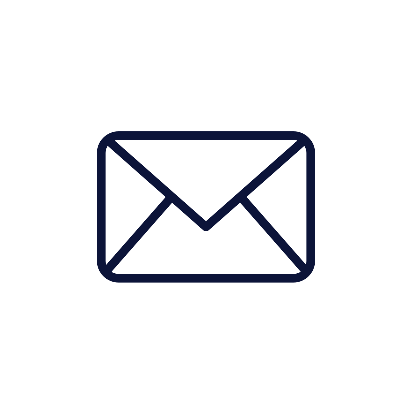Embracing Cloud Storage: A Small Business Guide to Digital File Management
Running a small business means a constant stream of documents, invoices, contracts, reports and internal notes. Managing all that data manually, whether in filing cabinets or scattered folders on local hard drives, can get overwhelming. As businesses grow so does the need for efficient, accessible and secure file organisation. That’s where cloud solutions come in to change the game.
Cloud storage for small business means a streamlined way to handle digital files. You can store, share and collaborate on documents from anywhere, eliminating the need for physical locations or specific devices. For small teams and solo entrepreneurs this means faster response times, smoother workflows and fewer headaches from misplaced or outdated documents.
What is Cloud Storage?
Cloud storage is a way of saving digital files online instead of on your physical computer or server. These files are stored on remote servers managed by a third party and you can access them through the internet from any device. This means your business files stay safe, synced and shareable no matter where your team is.
For small businesses this means no need to maintain expensive in-house servers or worry about hardware limitations. Most providers offer scalable pricing based on storage space and features so cloud storage is a cost effective solution. Whether you need space for a few gigabytes of contracts or several terabytes of multimedia files the cloud can adapt to your needs.
The key benefit is accessibility. With cloud storage a document uploaded in your office can be edited by a remote employee on the other side of the country in real time. This level of convenience is essential in the age of hybrid work, online collaboration and fast paced communication.
Choosing the Right Cloud Storage Provider
Not all cloud platforms are the same, and choosing one that aligns with your business needs is critical. Common providers include Google Drive, Dropbox, Microsoft OneDrive, and Box. Each of these offers its own set of features, integrations, and storage limits.
Start by evaluating your business requirements. If your team relies heavily on Google Workspace or Microsoft Office, choosing a service that integrates directly with those tools can simplify your workflow. Consider how many users will need access, the type of files you’ll be storing, and whether collaboration or version control is a top priority.
Pricing should also be compared. Some platforms offer free storage up to a limit, while others have business plans that include features like file recovery, activity logs, and administrative controls. Be realistic about your budget and scale; most cloud storage for small businesses can begin with an entry-level plan and expand as needed.
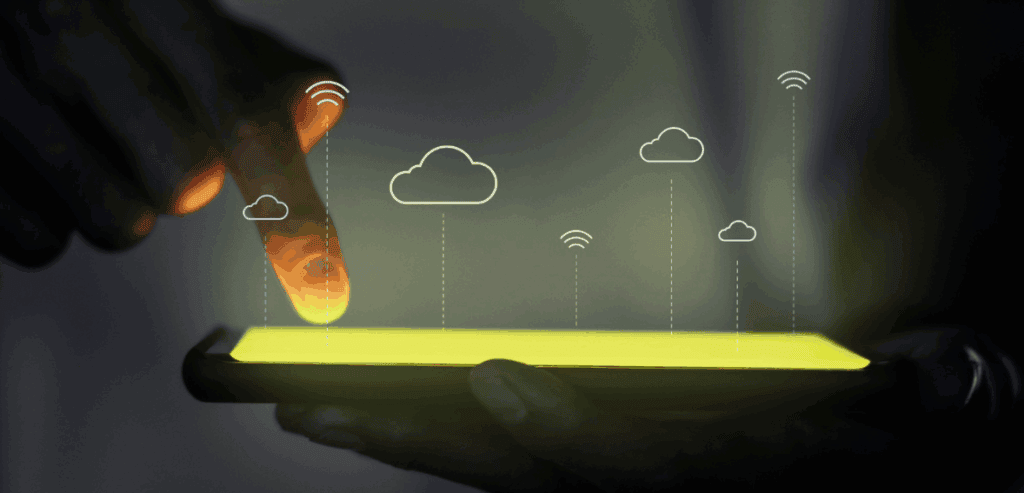
Organizing Files for Maximum Efficiency
Storing files in the cloud is only the first step. How you organize them matters just as much. Without a clear structure, your team could end up wasting time searching for documents, duplicating work, or losing access to important files.
Start with a simple folder hierarchy. For example, create top-level folders by department (e.g., Finance, Marketing, HR), then break them down further into specific project folders, date ranges, or client names. Use consistent naming conventions so that files can be searched and sorted easily. Avoid vague labels like “Document1” or “New Folder.”
Tags and metadata can also help with digital file organization. Some platforms allow you to add searchable tags or comments to documents. This is useful when a file belongs to more than one category or when multiple team members are accessing the same file for different purposes.
By creating a clean structure and enforcing it across your team, you reduce confusion and boost efficiency. A well-organized cloud workspace makes onboarding easier, collaboration smoother, and mistakes less likely.
Collaborating in Real Time
One of the strongest advantages of cloud platforms is the ability to collaborate in real time. With traditional storage methods, files would need to be emailed back and forth, creating confusion over versions and edits. With cloud tools, multiple users can edit, comment, and review documents simultaneously.
Tools like Google Docs or Microsoft Word Online allow live collaboration where each user’s edits are tracked in real time. This is particularly helpful for remote teams, content creators, or project managers who need quick input from others. Even PDFs and spreadsheets can be edited or annotated together, depending on the platform.
Collaboration also includes permissions. With most cloud storage for small businesses, you can grant different levels of access to different team members; from view-only to full editing rights. This keeps sensitive data protected while allowing your team to work freely on shared tasks.

Ensuring Security and Data Protection
Security is one of the biggest worries for businesses moving to the cloud. Good news is today’s cloud solutions are built with multiple layers of protection to keep your data safe from breaches or loss. Still, it’s your responsibility as a business owner to understand and implement good security practices.
Choose a platform that has strong encryption when data is being transferred and when it’s stored. Look for features like two-factor authentication, role-based access control and data recovery options. These add extra layers of protection against unauthorized access or accidental deletion.
Internal habits matter too. Train your team on best practices like using strong passwords, not using public Wi-Fi for sensitive tasks and logging out of shared devices. Set up automatic backups and audit logs so you can monitor activity and recover lost data if needed. By combining a secure platform with smart usage habits your business can trust cloud solutions without compromising your info.
Access and Permissions
As your business grows more people will need access to your digital files; from employees and contractors to external clients or vendors. Managing who has access to what is key to organization and security. Most cloud platforms have detailed access controls. You can set permissions based on folders, documents or user roles. For example your accountant may have access to financial records but not HR documents. A marketing intern may only need view-only access to certain files.
Review and update permissions regularly especially when someone leaves the company or changes roles. Limit shared links and be cautious with public access settings. Managing access isn’t just about protecting sensitive information; it’s also about making sure the right people can find what they need quickly.
Well defined access protocols also help with compliance especially for businesses working with sensitive client data or industry regulations. Managing access is part of digital file organization and helps your business run smoothly at every level.
Automating Backup and Recovery
A key benefit of cloud storage is automatic backup. Unlike local storage, which requires manual backups or external drives, most cloud platforms save changes instantly and store older versions in case of errors. This automation protects you from data loss caused by power outages, accidental deletions, or device failures. You can roll back to previous versions of a document or recover deleted files for a set period; depending on your provider’s settings.
However, it’s wise to double-check your backup policies. Some services only store previous versions for 30 days, while others offer more extensive history or allow custom settings. Make sure these features align with your risk tolerance and business needs. Combining automation with routine checks keeps your files safe and gives you peace of mind. It’s one of the quiet advantages of cloud storage for small businesses; you don’t need to think about backups every day, but they’re always working in the background.
Integrating with Other Business Tools
Modern cloud storage doesn’t operate in isolation. Most platforms now integrate seamlessly with other business tools like project management systems, CRMs, invoicing platforms, and communication apps. These integrations enhance productivity. For example, you can attach a document from your cloud account directly to a task in your project manager, or generate a proposal template in your word processor that auto-saves to a shared folder.
Look for secure cloud solutions that connect easily with your current systems. This minimizes switching between apps, reduces errors, and makes workflows smoother. Integration also helps with recordkeeping, as updates made in one tool can sync across your ecosystem. By using connected systems, small businesses can mimic the efficiency of larger enterprises without the same cost or complexity.
Training Your Team and Building Habits
Technology is only as effective as the people using it. Introducing cloud storage requires not just a system change, but a shift in habits and behavior. Make sure your team understands how to use the platform, why it matters, and what the rules are. Create simple guides that explain your file structure, naming conventions, and access protocols. Host short training sessions or Q&A calls to walk through basic tasks. Encourage questions and give your team time to adjust.
Once the basics are in place, make digital file organization a team-wide responsibility. Remind everyone to store files in the correct folders, avoid duplication, and clean up outdated items. These small habits ensure your cloud system stays clean, fast, and useful over time. When the entire team is aligned, you’ll see real productivity gains and fewer errors caused by poor file management.
Monitoring Usage and Planning for Growth
Even small businesses need to think about the future. As your team expands, your data volume will grow. More clients, more projects, and more collaboration mean more files; and more pressure on your storage system. Most cloud providers offer dashboards that show usage trends. You can track how much space you’re using, what types of files are consuming the most storage, and which users are most active. This helps you anticipate when to upgrade your plan or reorganize your folders.
Set periodic reviews; perhaps once a quarter; to assess your storage plan. Are you hitting your limits? Are people following naming rules? Are permissions up to date? These regular check-ins help you stay ahead and avoid disruption as your business grows. By using cloud storage for small businesses as a living system, not a set-it-and-forget-it tool, you keep your digital operations efficient and scalable.
Conclusion: Making Cloud Storage Work for You
Cloud storage transforms how small teams manage information by centralizing, securing, and streamlining documents. It reduces clutter, boosts collaboration, and protects data. By choosing the right platform, creating a clear structure, and maintaining good habits, even small businesses can operate efficiently and flexibly like larger organizations.