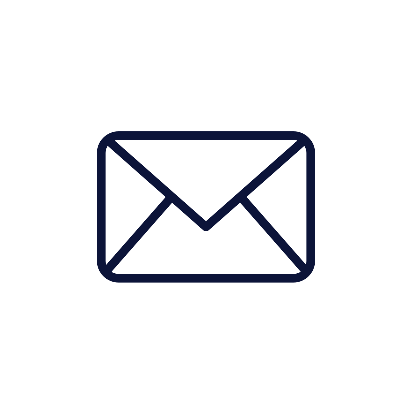The Best Accounting Software for Freelancers and Consultants
Freelancers and consultants encounter distinct obstacles when handling their finances. Managing income and expenses, along with processing invoices and tax responsibilities, can be daunting without proper tools for accounting. This guide discusses the top accounting software for freelancers and consultants, focusing on ease of use, efficiency, and regulatory adherence.
FreshBooks: A User-Friendly Solution for Small Businesses
FreshBooks is a popular cloud-based accounting software tailored to freelancers and small business owners. Its intuitive design makes it accessible, even for those without a financial background.
Key Features of FreshBooks
- Invoicing: FreshBooks allows you to generate professional invoices in just a few minutes. You can personalize them with your branding and establish automated reminders to promote prompt payments.
- Expense Tracking: Connect your bank account to FreshBooks, which automatically imports and categorizes expenses. You can also attach receipts to specific transactions for better organization.
- Time Tracking: Freelancers billing clients by the hour will appreciate the built-in time-tracking tool that integrates seamlessly with invoicing.
- Online Payments: Clients can make payments directly via FreshBooks invoices, streamlining and accelerating the transaction process.
Pros and Cons of FreshBooks
While FreshBooks simplifies essential accounting tasks, it may lack advanced features like inventory management or detailed financial reporting. However, its focus on usability and core functions makes it ideal for freelancers.
FreshBooks provides multiple pricing options to meet different requirements, ensuring accessibility for a broad audience. The platform features mobile capabilities, enabling freelancers to handle their finances while on the move. During tax season, FreshBooks’ connection with accountants can make compliance even easier.
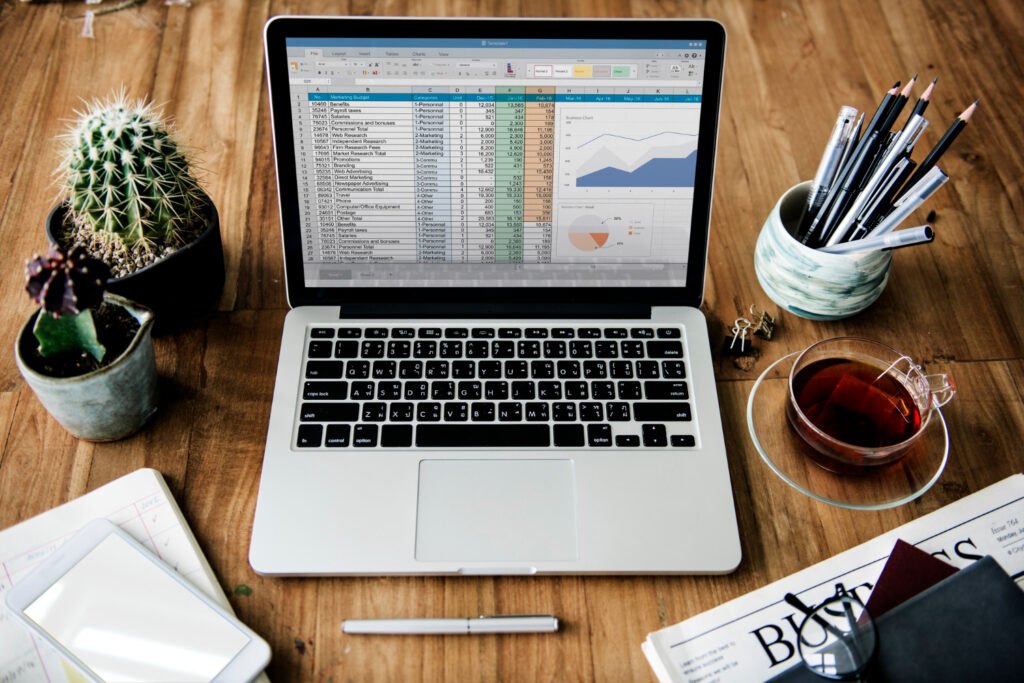
Wave Accounting: A Budget-Friendly Option
Wave Accounting is a no-cost, comprehensive software created for freelancers and small enterprises. It is especially attractive to individuals wanting to handle their finances without having to pay for software.
Features That Make Wave Stand Out
- Income and Expense Management: Wave’s dashboard provides a clear view of your financial health, helping you track income and expenses effortlessly.
- Invoicing: Create and send invoices at no cost. You can even set up automatic reminders for overdue payments.
- Receipt Scanning: Use Wave’s mobile app to capture receipts, which are automatically matched with expenses.
- Reports: Create profit and loss statements, balance sheets, and various fundamental financial reports.
Paid Features
While most of Wave’s features are free, optional paid services include payroll processing and payment processing for credit cards and bank payments. These additions cater to freelancers as their business needs grow.
The ease of use and cost-effectiveness of Wave make it popular with freelancers. Nonetheless, its absence of sophisticated features like time tracking or inventory management might restrict its effectiveness for certain users. Nevertheless, it still stands as a great choice for individuals looking for an economical option.
QuickBooks Online: A Versatile and Scalable Tool
QuickBooks Online, created by Intuit, stands out as one of the most adaptable accounting tools on the market. Its ability to scale makes it popular among freelancers and consultants looking to expand their business.
Benefits of QuickBooks Online
- Expense and Income Tracking: Automatically import and categorize transactions by connecting your bank account.
- Invoicing: Customize invoices and accept payments directly through the platform.
- Financial Reporting: Generate detailed reports, such as profit-and-loss statements, to monitor your business’s performance.
- Mobile Access: Manage your finances on the go with QuickBooks’ mobile app.
Considerations
QuickBooks Online offers a range of pricing plans, which may feel expensive compared to other options. However, the robust features and scalability make it a valuable investment for growing businesses.
QuickBooks Online additionally provides strong tax management features, such as automated sales tax monitoring and reporting. Its compatibility with multiple third-party applications improves its functionality, making it suitable for different business requirements. Although the price is elevated, its extensive features make the expense worthwhile for freelancers aiming for sustained development.
Zoho Books: Comprehensive and Flexible Accounting
Zoho Books is a component of the extensive Zoho suite, providing freelancers a comprehensive solution for accounting and managing projects.
Notable Features of Zoho Books
- Project Management: Track time spent on tasks, manage budgets, and bill clients accurately.
- Automations: Set up recurring invoices and payment reminders to save time and reduce errors.
- Integrations: Zoho Books integrates with Zoho CRM, Zoho Projects, and third-party payment gateways, enhancing its flexibility.
- Global Transactions: Support for multi-currency transactions makes it suitable for international freelancers.
Strengths and Weaknesses
While Zoho Books offers extensive features, the learning curve can be steeper for beginners. That said, its automation and integration capabilities are unmatched for freelancers handling complex projects.
Zoho Books features comprehensive reporting tools, allowing users to effortlessly assess profitability and cash flow. Its budget-friendly pricing levels allow freelancers at various stages of their careers to access it. In spite of its intricacy, the wide range of support resources provided by Zoho Books enables users to fully utilize its capabilities.
Xero: Accounting with Advanced Reporting
Xero is a cloud-based platform offering powerful tools for freelancers who value in-depth reporting and automation.
Key Highlights of Xero
- Financial Insights: Xero’s robust reporting tools include profit-and-loss statements, balance sheets, and cash flow analysis.
- Expense Management: Track and categorize expenses with real-time updates from connected bank accounts.
- Automation: Automate invoicing, payment reminders, and bank reconciliation to save time.
- Global Features: Multi-currency support and integrations with payment processors make Xero ideal for freelancers with international clients.
What to Keep in Mind
Despite being rich in features, Xero might take a bit of time to learn. Its elevated pricing levels might also discourage cost-sensitive users. Nonetheless, the platform’s features justify the expenditure for individuals requiring advanced tools.
Xero’s real-time collaboration tools enable freelancers to effortlessly share financial information with accountants. The platform additionally allows for custom reporting templates, providing users the ability to generate personalized financial insights. These benefits position Xero as a leading option for data-focused experts.

Brightbook: Free Invoicing for Freelancers
Brightbook offers a no-cost solution for freelancers who primarily need invoicing capabilities. It’s simple and focused on core financial tasks.
Brightbook Features
- Unlimited Invoicing: Send as many invoices as needed without paying a subscription fee.
- Expense Tracking: Record and manage business expenses for basic accounting needs.
- Customizable Invoices: Add your logo and business details for professional-looking documents.
Drawbacks
Brightbook offers fewer features in comparison to paid options. It is missing advanced features such as automated billing reminders or comprehensive reports. Nevertheless, it’s a great choice for freelancers who have basic accounting requirements.
Brightbook offers multi-user access, enabling freelancers to work together with partners or assistants. Although its simplicity is beneficial, the absence of integrations with other tools may not be ideal for every user. However, it still serves as a dependable option for simple accounting requirements.
Choosing the Right Software for Your Needs
Selecting the best accounting software depends on your business’s specific requirements:
- FreshBooks is ideal for those seeking simplicity and user-friendliness.
- Wave appeals to freelancers needing a free yet functional solution.
- QuickBooks Online offers scalability and robust tools for growing businesses.
- Zoho Books suits freelancers managing multiple projects and clients.
- Xero excels in reporting and automation for freelancers with complex needs.
- Brightbook provides a free, straightforward option for invoicing-focused users.
Assess your budget, the complexity of your business, and desired features to select the software that suits you best. Consider how the distinctive advantages of each platform correspond to your objectives, and take advantage of free trials when accessible to make a well-informed choice.
By utilizing the appropriate accounting software, freelancers and consultants can save time, minimize mistakes, and concentrate on expanding their business. All the alternatives mentioned provide distinct benefits, guaranteeing a suitable fit for every professional.