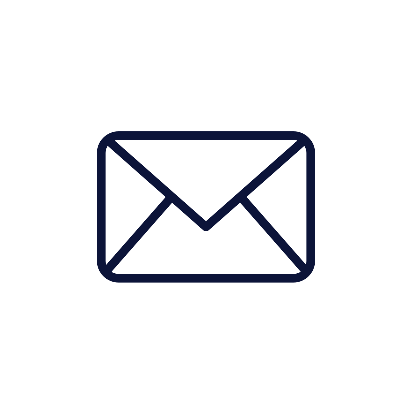Tech Tools That Make Remote Work for Small Teams
Remote work has gone from being an emergency response to a long term strategy. What was once a trend now feels like the new normal especially for small teams trying to stay productive without an office. The flexibility, cost savings and access to a wider talent pool have made remote work a strategic asset – but only when supported by the right tools.
For small businesses the stakes are high. Without enterprise level budgets or large IT departments every piece of remote work technology has to earn its place. The success of a distributed team depends on seamless communication, reliable file access and task tracking. These don’t happen by accident; they’re made possible by thoughtfully chosen tools and workflows.
Communication: Staying in Touch Without Disruption
Communication is the backbone of any remote team. Without the ability to casually walk over to a coworkers desk small teams need digital ways to keep the conversation flowing.
Real-Time Messaging Platforms
Instant messaging tools are essential for day to day updates and quick conversations. These tools replace office chatter and allow for organized conversations by creating channels for specific teams, projects or topics. Whether it’s discussing deadlines or sharing funny moments, messaging apps keep you connected and in the moment.
Video Conferencing Solutions
For more complex discussions or team check-ins, video conferencing becomes essential. Seeing faces and expressions adds depth to conversations, builds trust, and reduces miscommunication. Many solutions also include screen sharing and meeting recording, helping teams collaborate on documents or troubleshoot in real time.
Project Management: Keeping Work on Track
With no physical board to post sticky notes or tap someone on the shoulder for updates, a project management system is the remote team’s digital command center.
Task and Workflow Tools
Project management platforms help teams organize tasks, set deadlines, assign responsibilities, and track progress. They bring visibility to everyone’s workload, prevent duplication of effort, and keep momentum going. For small teams, these tools are especially helpful in keeping all members aligned without micromanagement.
Calendar and Scheduling Integration
Integrating shared calendars ensures team members are aware of each other’s availability. Meeting planners and automated reminders can save time and prevent scheduling conflicts. This helps create a structured work rhythm even across different time zones or work styles.
File Sharing and Document Collaboration
One of the biggest challenges of remote work is document management. Emailing files back and forth creates version confusion and slows progress. Cloud-based systems resolve this by allowing everyone to access, edit, and comment on the same document in real time.
Cloud Storage Solutions
Cloud storage platforms provide secure, centralized access to all work-related files. With the ability to control permissions, managers can ensure only the right people see or edit specific files. This eliminates the need for local storage or complex server setups, making it ideal for small businesses.
Collaborative Document Editing
Real-time document editing tools allow multiple users to work on a single file simultaneously. This is invaluable for brainstorming sessions, joint reports, or proposal writing. Features like version history and change tracking further simplify review and feedback processes.
Productivity and Time Management Tools
Remote work can blur the lines between work and personal time. It’s easy to lose track of hours or become less productive without structured supervision. That’s why remote work technology must include productivity tracking solutions.
Time Tracking Apps
Time tracking tools help employees log their hours, especially useful for teams that bill clients hourly or have multiple projects. These tools also help identify bottlenecks, analyze productivity trends and allocate resources better.
Distraction Blockers and Focus Timers
Focus-enhancing apps limit time on distracting websites or apps and encourage work in focused intervals. For example, the Pomodoro technique; working in 25 minute sprints with breaks; can help small team members stay energized and avoid burnout.

A Work From Home Setup for Small Business Teams
While software is important, hardware and the physical workspace plays a big role in the success of remote teams. A work from home setup for small business teams starts with the basics.
Reliable Internet and Power Backup
The entire remote work experience relies on a stable internet. Small teams should encourage employees to use wired connections or high speed Wi-Fi with power backup in areas prone to power outages.
Ergonomic Equipment
Ergonomic chairs, adjustable desks, and quality keyboards or headsets help prevent physical strain. Providing a stipend or recommending budget-friendly setups can go a long way in ensuring comfort and reducing sick days or injuries.
Minimalist, Distraction-Free Space
Creating a quiet, organized workspace is key for concentration. Simple measures like good lighting, noise-canceling headphones, or even a “do not disturb” sign can improve workflow for remote staff in shared living spaces.
Cybersecurity and Data Protection
Data security becomes more complex when work happens across dozens of individual home networks. Small teams often overlook this critical area, exposing sensitive data to unnecessary risks.
Password Managers and 2FA
Secure password management and two-factor authentication help protect accounts from unauthorized access. These tools are simple to implement and provide a strong first line of defense against cyber threats.
Encrypted Communication and VPNs
A VPN adds an extra layer of protection by encrypting internet traffic. This is particularly important when team members use public or shared networks. Similarly, encrypted communication tools ensure that messages and file transfers cannot be intercepted or read by outsiders.
Routine Security Training
Even the best tools can’t protect against human error. Regular training sessions and reminders can help team members identify phishing emails, avoid risky behavior, and stay vigilant against cyber threats.

Automating Admin Work for Efficiency
Automation can significantly reduce repetitive tasks that eat up time and cause errors. Small teams often run lean, making automation even more valuable.
Automated Scheduling and Notifications
Scheduling apps that sync across team calendars can automate meeting coordination. Alerts for due dates, task assignments, or missed updates help keep everyone accountable without manual follow-ups.
Accounting and Invoice Tools
Automated accounting platforms manage expenses, payroll, and client billing without the need for full-time finance staff. These tools generate reports, send reminders, and even integrate with payment gateways for a seamless process.
Employee Onboarding and HR Processes
Digital onboarding tools can walk new team members through company policies, role expectations, and software tutorials. Automating HR tasks like leave requests or performance reviews streamlines operations and frees up leadership for strategic work.
The Psychological Side of Virtual Collaboration
Working remotely affects more than productivity – it affects team culture and individual well-being. For small teams, morale and connection is key.
Social Check-Ins and Virtual Hangouts
Non-work interactions build bonds and team spirit. Scheduling informal chats, virtual coffee breaks or fun activities helps create the camaraderie you find in an office.
Transparent Communication Culture
Open communication, sharing wins and losses, and being transparent about goals and expectations builds trust. This is especially important in small teams where roles often overlap and mutual support is crucial.
Mental Health Resources
Mental health apps, counseling access or just encouraging breaks can go a long way. A healthy remote culture acknowledges the unique stresses of working from home and responds with empathy and flexibility.
How Remote Work Tools Scale with You
One of the biggest benefits of digital solutions is scalability. A tool that works for 3 people today can often support 30 with minimal upgrades. For small businesses looking to scale, choosing flexible and integrative virtual collaboration tools means tech won’t become a bottleneck later. Look for platforms that integrate with your existing tools, let you add users easily and have responsive support. This future proofs your remote work tech investment and supports business continuity as your team grows.
Conclusion: Making Remote Work Work; The Smart Way
Remote work isn’t just a trend; it’s a sustainable model that can empower small teams to perform at their best, wherever they are. With the right combination of remote work technology, virtual collaboration tools, and a thoughtfully designed work from home setup for small business teams, productivity and engagement can flourish. Technology should not add complexity but rather remove friction. By investing in tools that align with your workflows and your team’s culture, you lay the groundwork for smoother operations, stronger collaboration, and sustainable growth in a remote-first world.